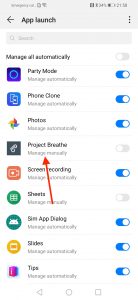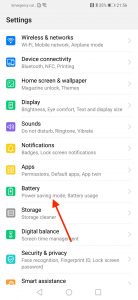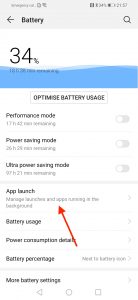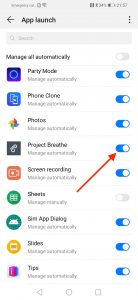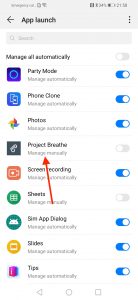On some Huawei devices, your Android system’s settings may prevent Project Breathe from sending you a daily reminder. If this is the case, try the following steps to allow reminders to be sent.
Note that having changed these settings, you will need to restart your phone for the new settings to take effect.
1. In your phone’s settings page, tap the ‘Battery’ icon.
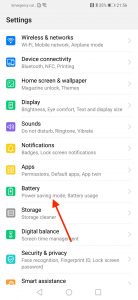
2. Find the ‘App Launch’ setting and tap on the menu item.
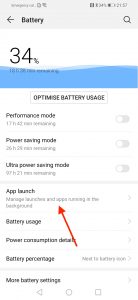
3. In the list of apps, find the settings for Project Breathe. Toggle the switch to the ‘Off’ position.
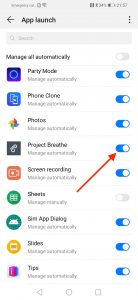
4. Make sure all switches are toggled on, as per the image below. Tap ‘OK’.

5. Check that the ‘App launch’ settings for Project Breathe are now set to ‘Manage manually’. Now, restart your phone for the new settings to take effect.