1. Visit your App Store, search and install the manufacturer app for your Bluetooth weighing scales.
In this example we are using Renpho.
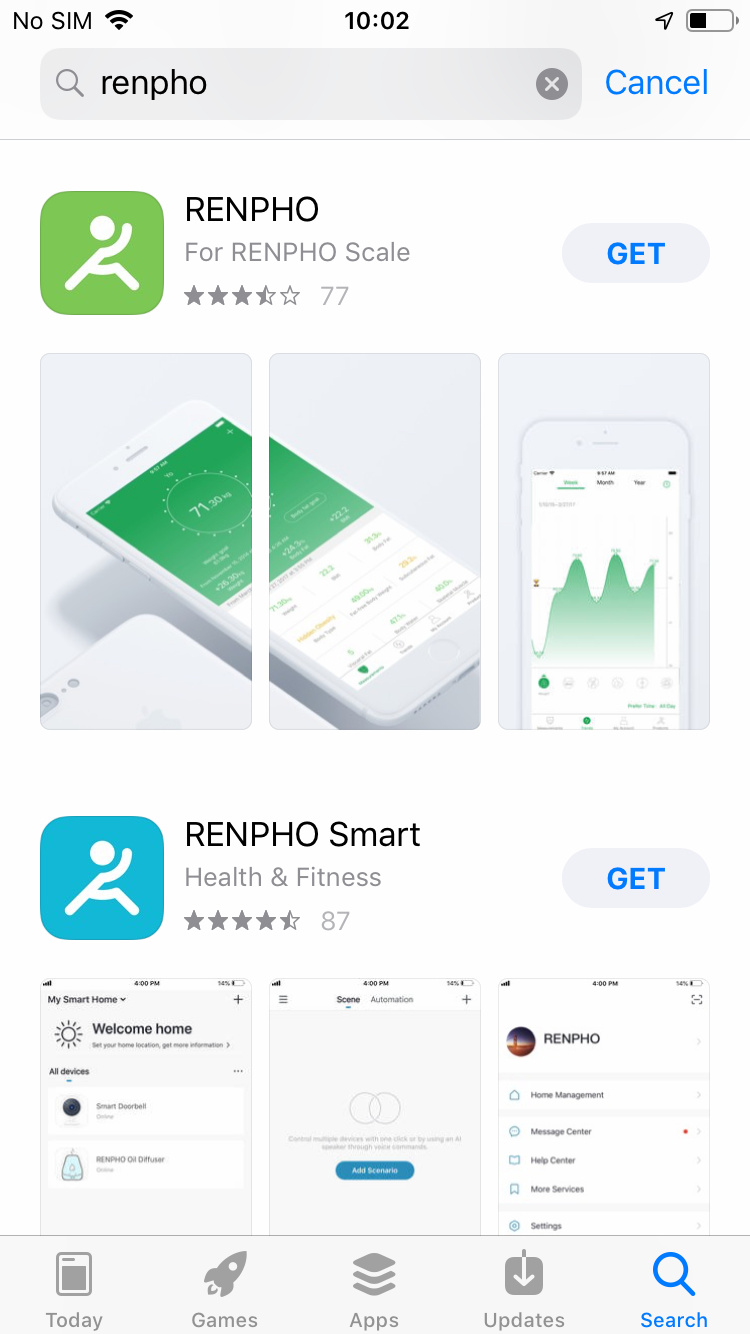
1. Visit your App Store, search and install the manufacturer app for your Bluetooth weighing scales.
In this example we are using Renpho.
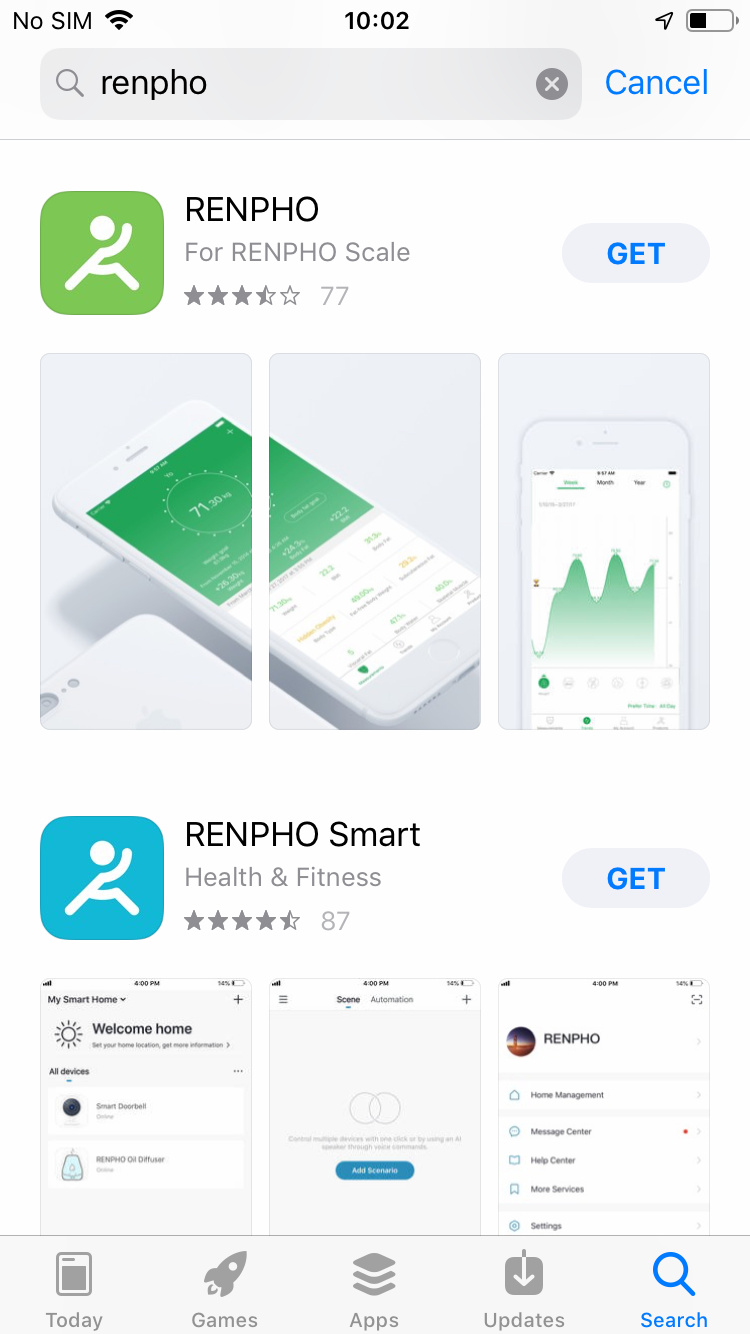
2. Launch the Renpho app and follow the instructions on connecting to your scales. For help with this, have a. look at the included booklet, or check out the online version at the Renpho website. It’s also a good idea to review the Renpho privacy policy.
3. Once your scales are connected, you’ll need to link the Renpho app to the Fitbit ecosystem. When you are prompted to do so, turn on the Fitbit sync feature by turning tapping ‘Connect to Fitbit’ and then toggling the ‘Fitbit’ button on.
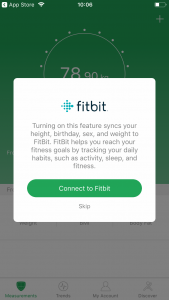
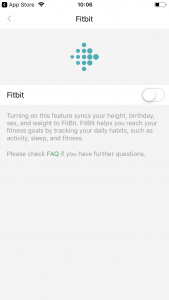
4. Next, you’ll need to sign-in to Fitbit from within the Renpho app in order to complete the setup – allowing your weight data to be held within the Fitbit ecosystem. Use the same Fitbit account that you created when signing up for Project Breathe.
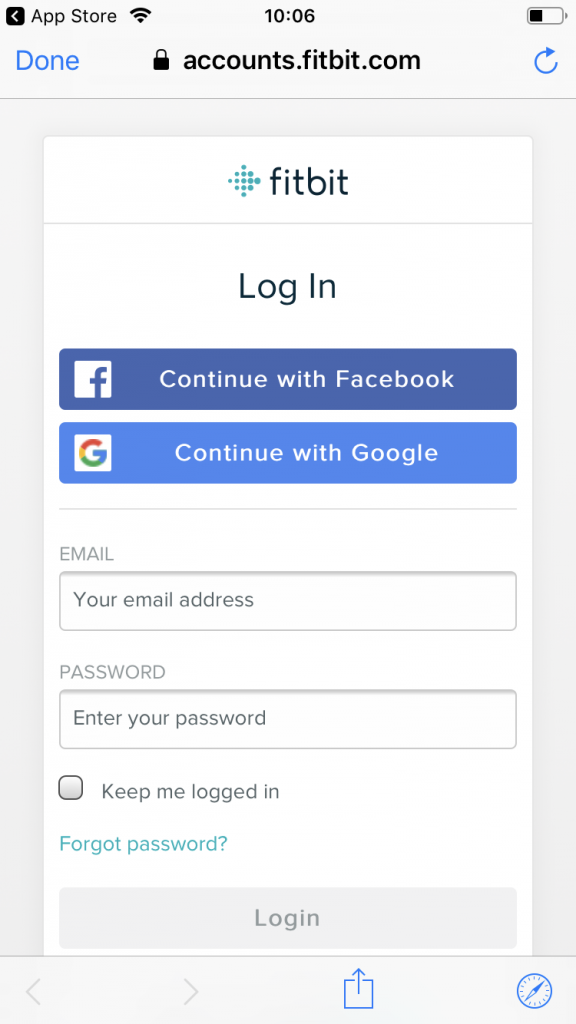
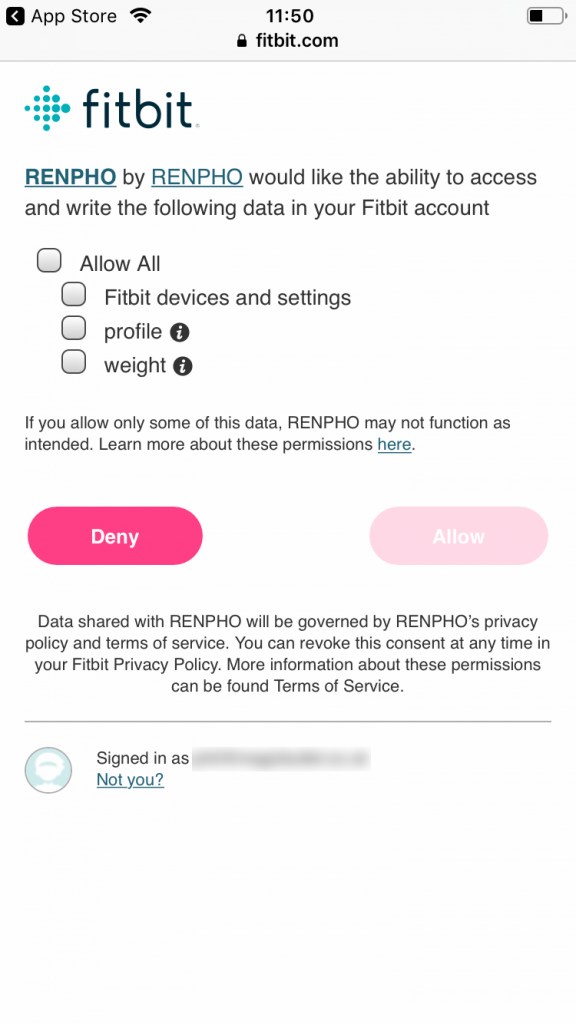
5. Once you’ve signed in with Fitbit, you should see that Renpho is now connected to your Fitbit account. This enables Project Breathe to collect your weight data from Fitbit. Note: Project Breathe only collects weight data (height or other profile information isn’t currently recorded).
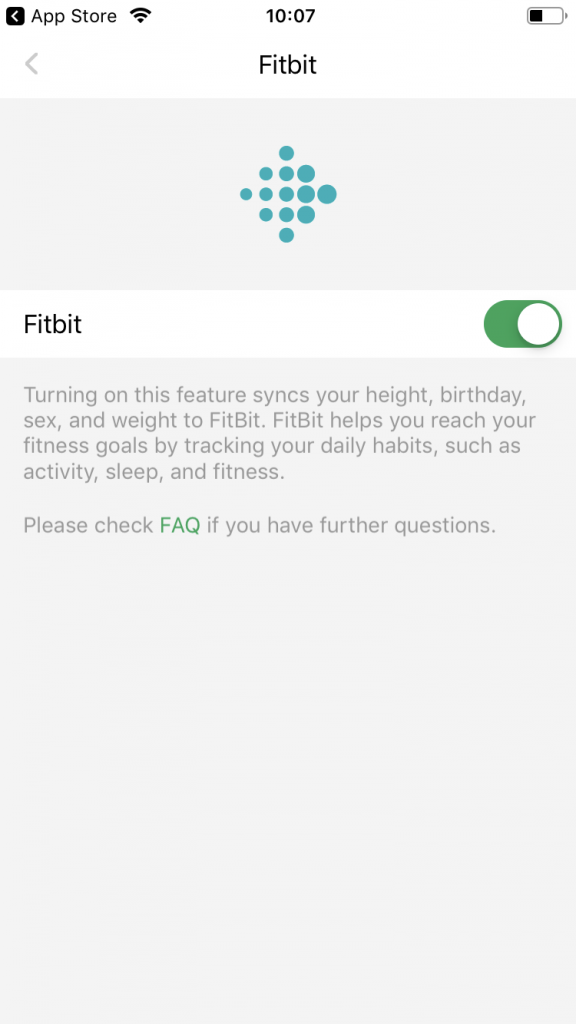
6. Project Breathe is now able to record your weight data from the Renpho app, via Fitbit. For a step by step guide on recording your weight, check out our instructions here. Your weight recordings should now appear in the dashboard and the historical data pages.

