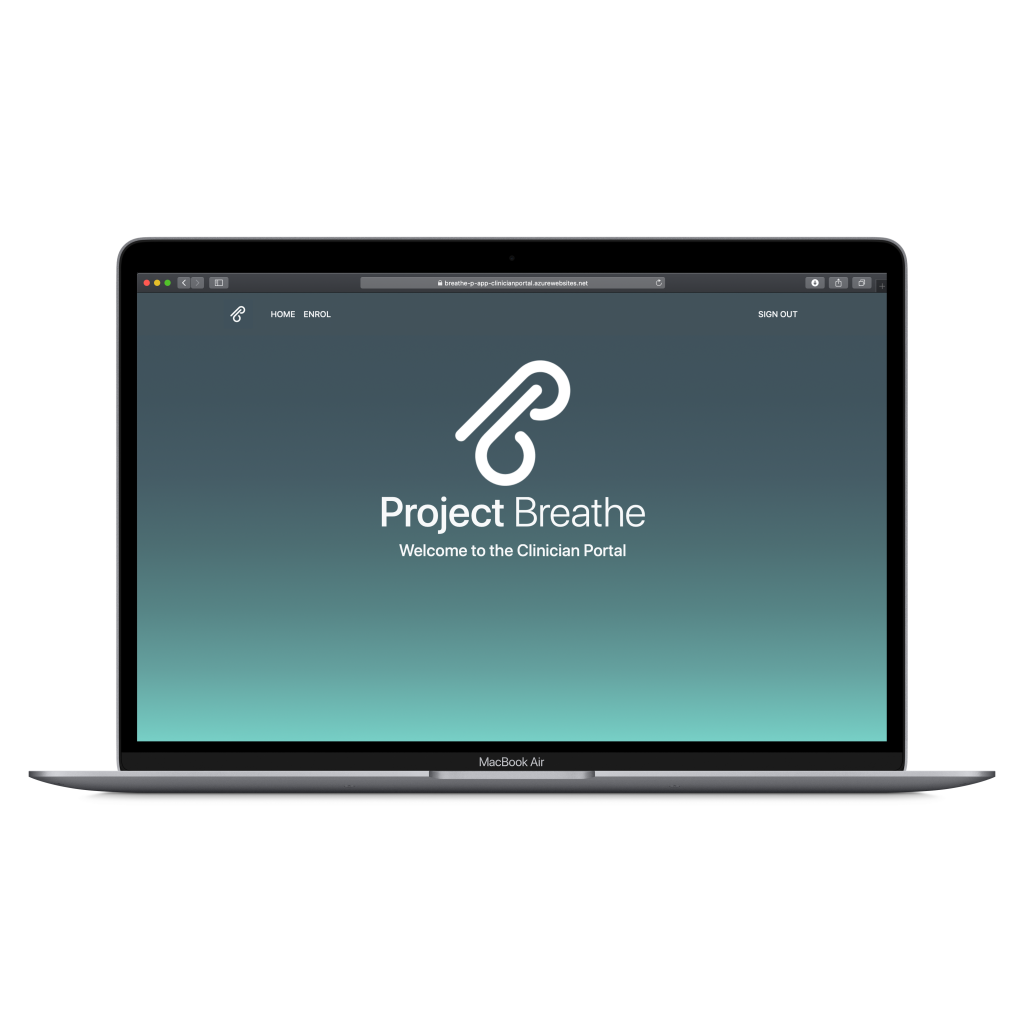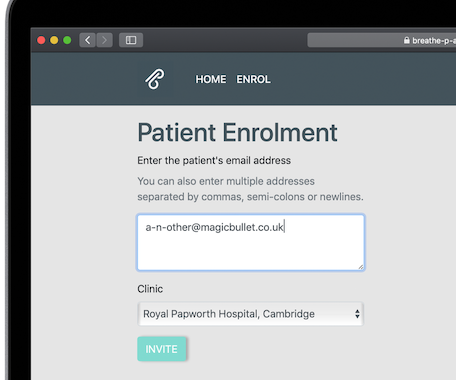
Enter email address(es) for patients you would like to invite to your clinic
Select your clinic from dropdown list
Press INVITE

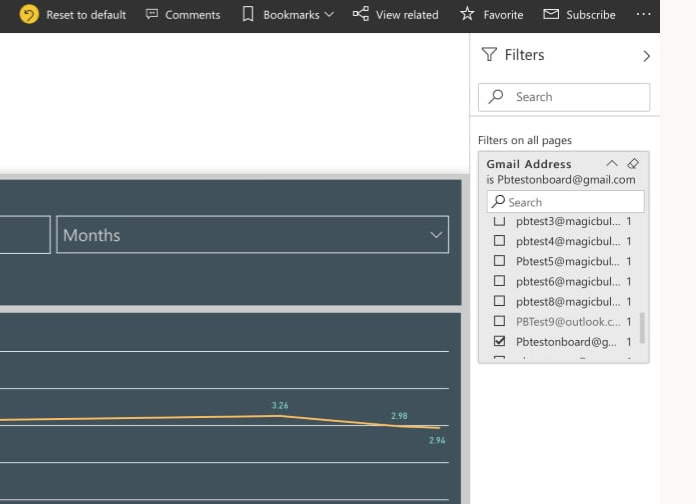
Use ‘Filters’ to select the patient you would like to view
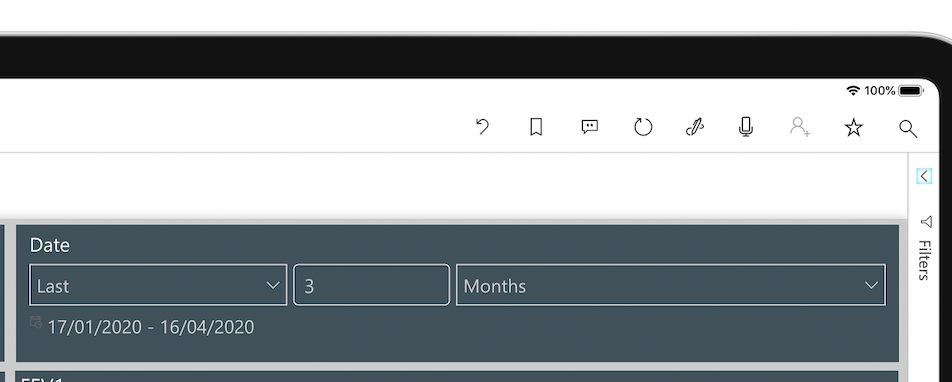
Use ‘Date’ selector to view data over the time frame of interest

Use the tabs along the bottom to drill down into the data