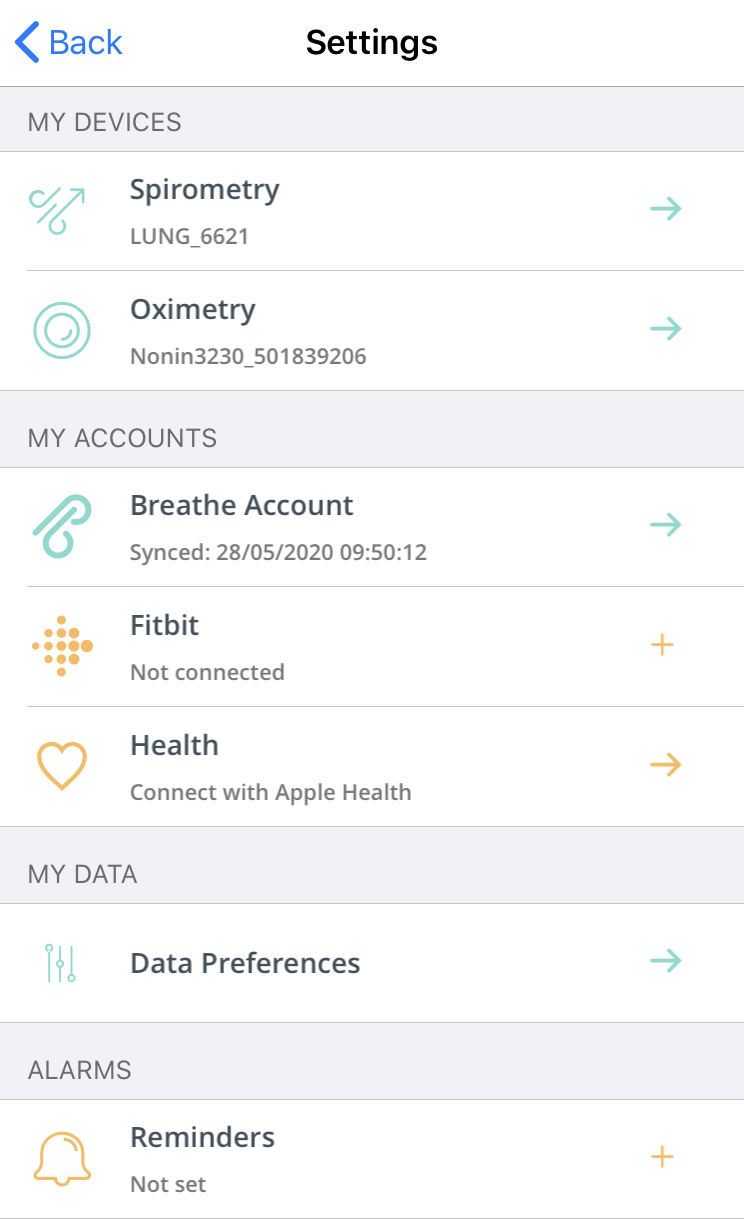If your CF Clinic is signed up to Project Breathe, then you can share data with your clinical team.
You will receive an email invitation to sign up to the service by creating a user name & password.
Use this username & password to sign in to ‘Breathe Account’ in the app settings

You will be prompted that you are signing into Project Breathe.
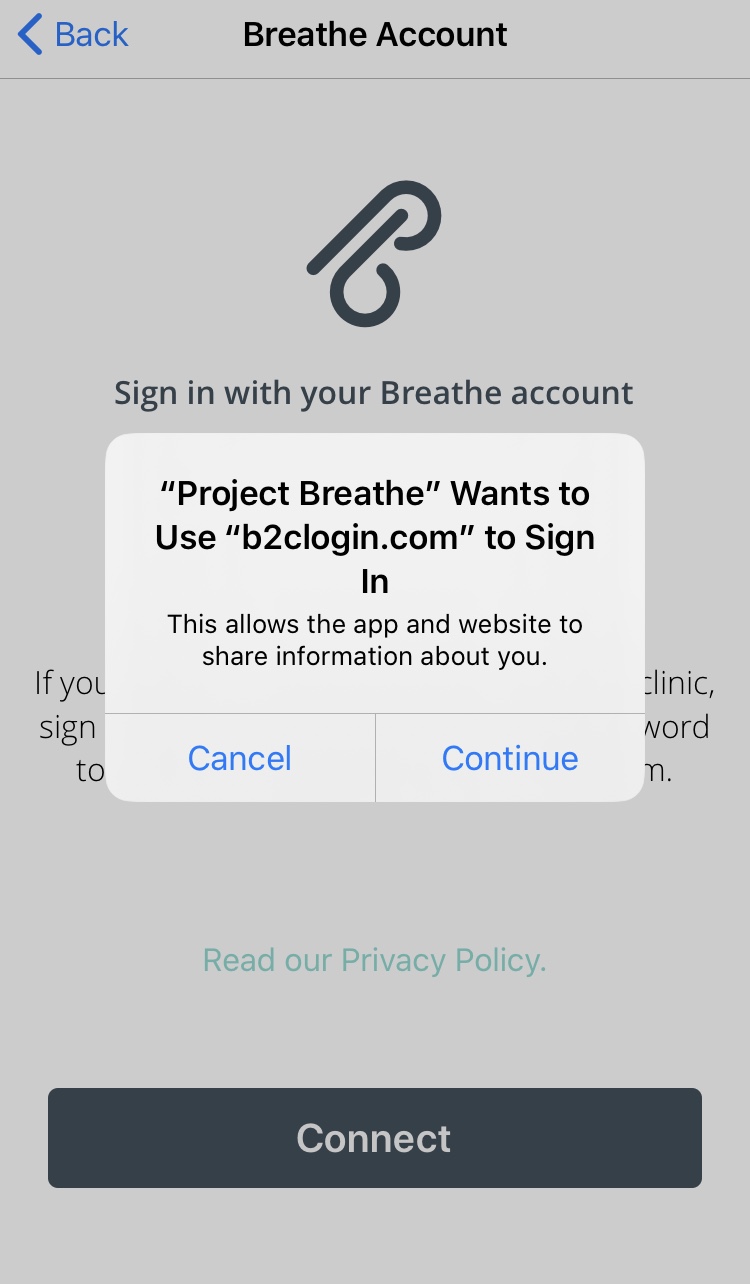
Sign in using your Project Breathe email and password
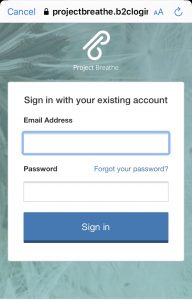
Once signed in, use the sync button to share your data.
Project Breathe app will automatically sync future data upon opening in the app.
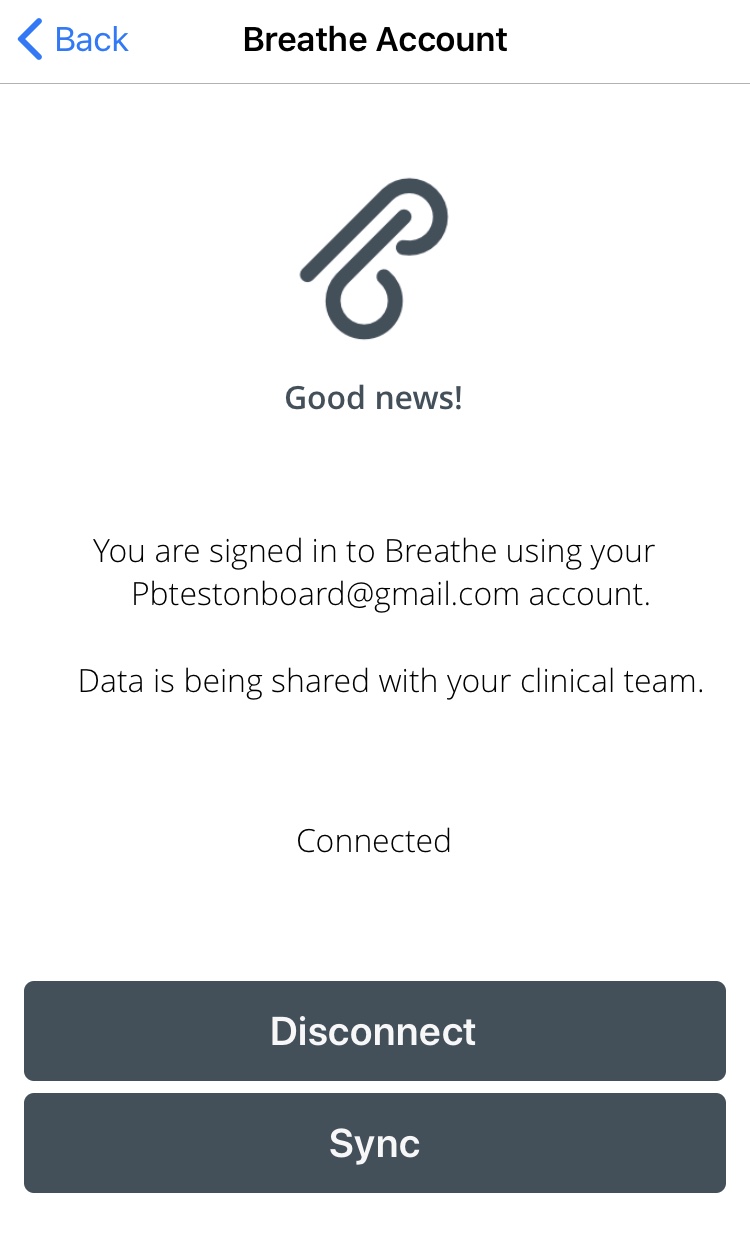
Syncing your data will enable it to be stored in the cloud & shared with your CF Team.