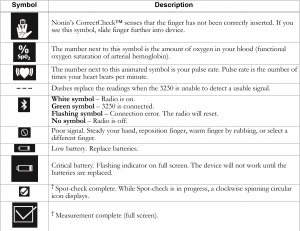Why is my app stuck ‘connecting’ when trying to record a bluetooth measurement?
If the app gets stuck in a ‘connecting’ state, try closing the capture page and retrying. If this doesn’t help, close the capture page before turning your spirometer or oximeter off and on again, then trying again to record a measurement.
If you are still unable to record a measurement, turn the phone’s Bluetooth feature off and back on again. Try using the phone’s Bluetooth settings page to search for your devices and create a pairing with it. Finally, restart Project Breathe app, you should now be able to record the measurement.