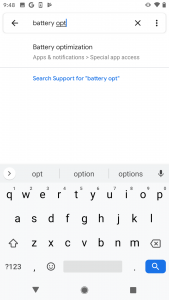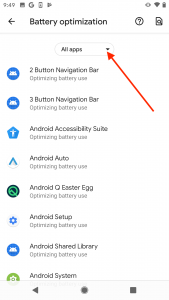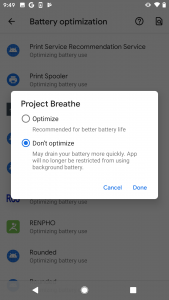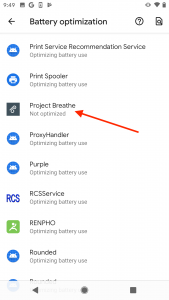Version 2.0 of Project Breathe introduces a new daily reminder feature. On some Android devices, you might see delays in receiving a reminder notification. If you find that this is the case, try turning off battery optimisations for the Project Breathe app.
The instructions for turning off battery optimisations can vary depending on the exact type of phone you own, and/or version of Android you are using. The instructions below feature screenshots from a Google Pixel 2 smartphone, but your phone’s menus might appear a little differently. Consult your phone’s documentation if you need extra help, or get in touch.
Note: In addition to these instructions, if you have a Huawei device, you might need to take a few extra steps too. See our guide here for more information.